At this point, we’ve interviewed some customers, created some personas, and turned jobs to be done into customer journey maps. At this point, we probably have made quite a few assumptions about either what the customer will find to be valuable, what the customer will use, what’s feasible for us to develop and what’s viable for our business. Hopefully, this sounds familiar. If not, let me refer you to one of my prior articles, highlighting these four risks and aims to mitigate against them. Making assumptions is nothing to be ashamed of, and you are definitely not making an ass out of you and me. Unless, of course, you move into execution without addressing or validating these assumptions. Enter assumption mapping!
Assumption Mapping

So, what is assumption mapping? Assumption mapping is a way to plot out everything we know and don’t know and map that to the level of importance. It helps me plot my thoughts out and know what I absolutely must talk with customers about and what I can come back to later. What might not be an excellent idea for your product now doesn’t mean it won’t be a good idea for your product in the future. Sometimes customers don’t know they need something until later on.
I use a chart where the X plane is a spectrum with Knowns on one end and Unknowns on the other. The Y plane is also a spectrum where Important is at the top and Unimportant is at the bottom. See above.
Now, I love to do assumption mapping exercises with a group (preferably the product trio, product team, or all the engineers, designers, and product managers responsible for the solution). Why? Because everyone has a different level of knowledge and understanding of the customer and can address the four risks (business viability, usability, value, and feasibility)
Execute – Known/Important
When we first start copying/moving sticky notes from our Customer Journey Map, this section would typically be empty. That’s a good thing! It means we understand when and how important those jobs are to our customers. This area is more for after we validate some assumptions and we’re trying to determine how we should prioritize and execute them.
Validate – Unknown/Important
The area I use when I’m not entirely sure about a specific job a customer is trying to get done or perhaps where it falls along their journey map. For instance, when an HR person onboards someone, they might need to order the equipment for the new employee and enable them to choose benefits. We might not know which job needs to get done and in what order, so we should put those two jobs in this section to validate these things with the HR customer.
Maybe Later – Known/Unimportant
This area is reserved for things we know and then determine to be unimportant at the time. For instance, we know that ordering the equipment for a new employee is essential with the example above. However, after talking to the HR customers, we might discover it’s more of a job/task for the IT department, so we deem it unimportant for now for this persona, but we might want to come back later.
Pivot/Experiment/Toss – Unknown/Unimportant
Utilize this area for jobs we find that we don’t understand, and we also feel they won’t be valuable, viable, feasible, or usable for a customer. We have to make the call on whether we want to discover these things further so we have more information or chuck them in the trash and forget about them. For example, when we were doing this exercise at a previous company, we assumed customers would want to drag and drop columns on a table-like interface. We weren’t sure, and after talking with engineering and the customer, we found it would be a lot of engineering effort. The customer also didn’t care if they could do this since they already had a way to organize the columns. So we moved this job into the Unknown/Unimportant section and ended up tossing it.
Where do we go now that we have an assumption map?
I hope this is as exciting for me as it is for you. We would now move to the Validation piece of the process. Remember that graphic I shared at the beginning of this journey? If you don’t, don’t worry, I got you! See below. Product management is an iterative and cyclical process. As product managers, we constantly move in and out of discovery, validation, vision/strategy, and execution. Sometimes all within the same day! That’s why I love this job and share that love with you.
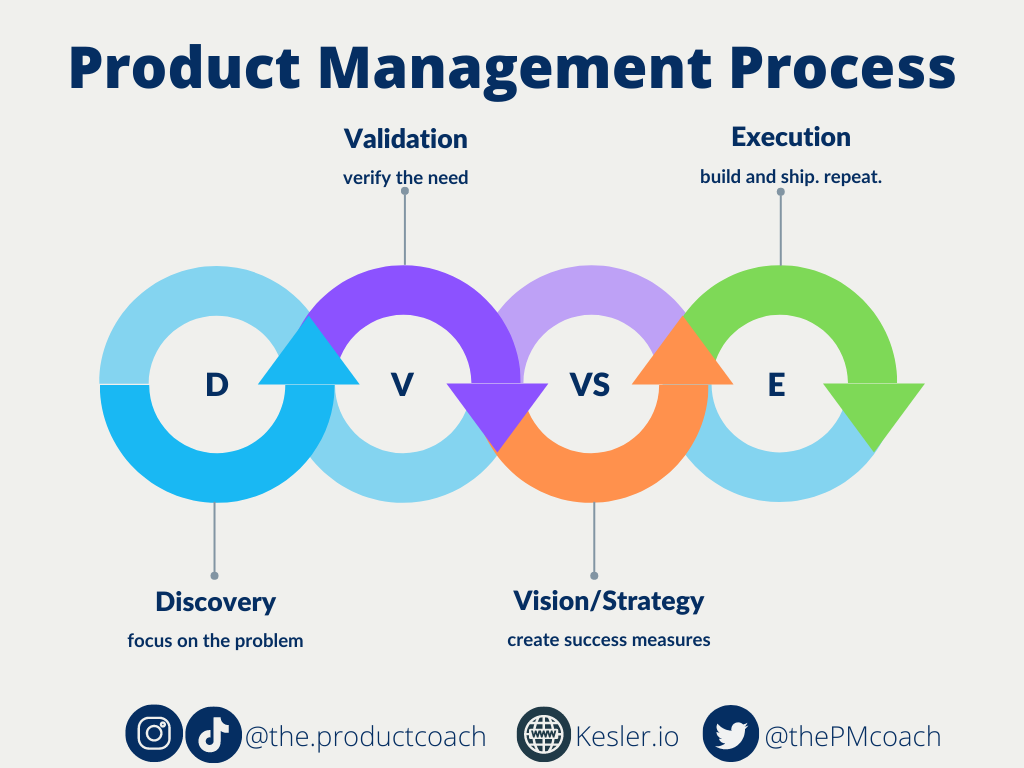
Conclusion
Now, before we get ahead of ourselves, we have one more piece of the discovery process we’ll use throughout the rest of this journey. It’s called “How Might We….” Now, it’s pretty straightforward, but it helps us frame problems, jobs to be done, and even assumptions as questions to help us ideate multiple ideas. Don’t forget to join my mail list below. You’ll get access to the Assumption map template I shared in this post, as well as to my FigJam board with all my other templates. Side note, you will also get a free high five from me whenever we end up meeting face to face if you get the reference of the title of this post. Let me know in the comments section if you do!
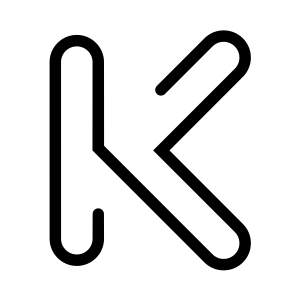
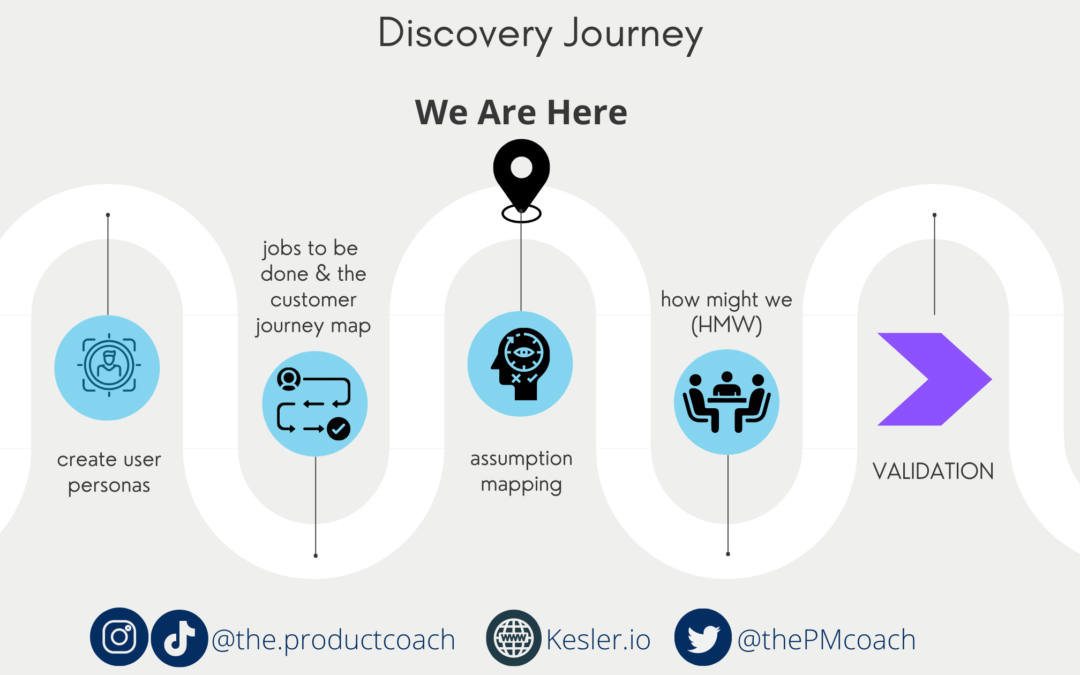
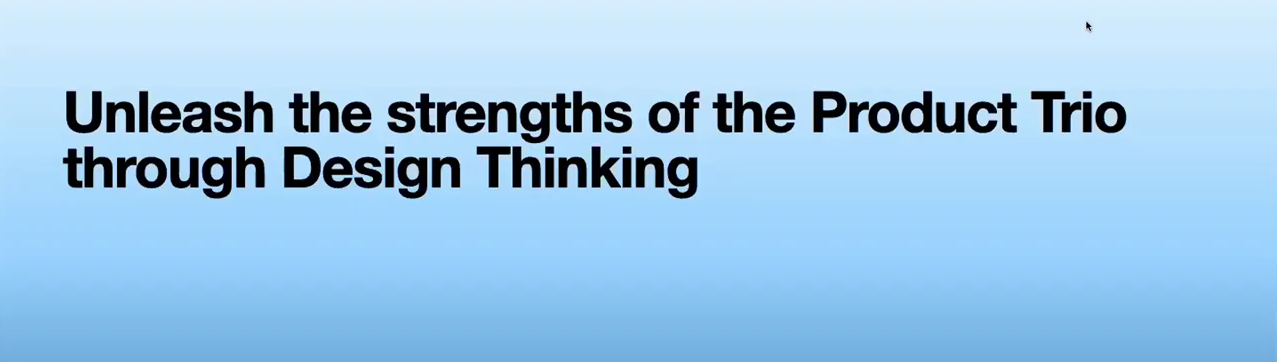
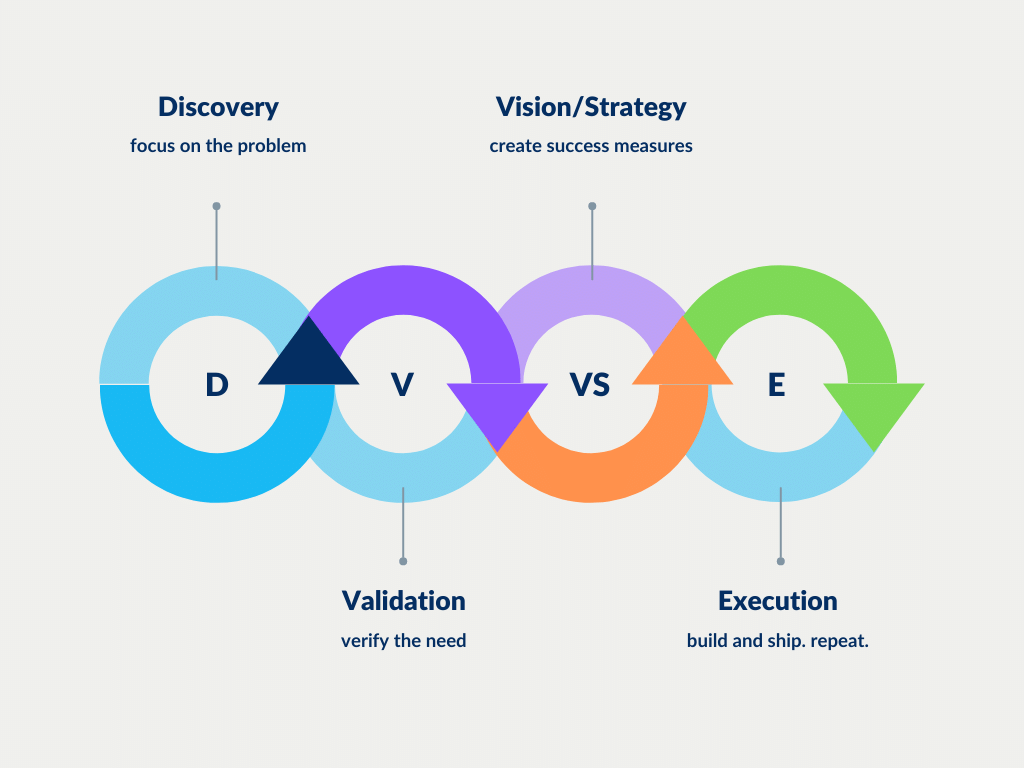
Recent Comments